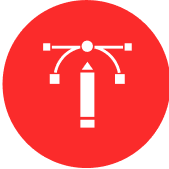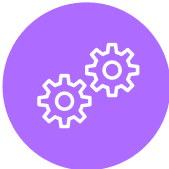Advanced Custom Fields in KeystoneJS: Creating Flexible Content Models
In the ever-evolving landscape of web development, building dynamic and customizable content structures is key to creating engaging and user-centric websites. KeystoneJS, a powerful content management system and web application framework, empowers developers to craft flexible content models through its Advanced Custom Fields (ACF) feature. In this blog, we'll delve into the world of KeystoneJS and its ACF capabilities, showcasing how they can transform your web development projects. Additionally, we'll highlight how CloudActive Labs' Hire KeystoneJS Developer Services can help you harness the full potential of this technology for your business growth.

KeystoneJS simplifies content creation and management by allowing developers to create custom content models with ease. The Advanced Custom Fields feature takes this to the next level by enabling developers to define and manipulate complex data structures that perfectly match their project's requirements. ACF in KeystoneJS allows you to:
- Tailor Content Structures: Design content models that align with your specific needs, ensuring a seamless user experience and improved engagement.
- Dynamic Field Types: With ACF, you're not limited to basic fields. Incorporate dynamic field types like text, image, select, relationship, and more, enhancing your content's richness and interactivity.
- Flexible Layouts: Craft dynamic layouts by arranging fields in any configuration you desire, making it easier to showcase diverse content types consistently.
- Reusable Components: ACF lets you create reusable field components that can be shared across different content models, saving time and effort during development.

Let's walk through an example of how ACF in KeystoneJS can be employed to create a flexible content model for a travel blog website:
- Scenario: Imagine a travel blog where each post can have various types of content, such as text, images, and related destinations.
- Text Fields: Create fields for the blog post title, author, and content. These fields ensure that essential information is captured for each post.
- Image Field: Incorporate an image field to allow bloggers to upload captivating visuals that accompany their posts.
- Destination Relationship: Utilize a relationship field to establish connections between blog posts and related travel destinations. This enables readers to explore more content about their favorite places.
- Category Select: Implement a select field to categorize blog posts by topics like adventure, food, culture, etc.
- Custom Components: Design a custom ACF component for embedding interactive maps that showcase the travel route or points of interest discussed in the blog post.

Now that you've glimpsed the immense potential of Advanced Custom Fields in KeystoneJS, imagine the possibilities when you have skilled professionals on your side. CloudActive Labs offers specialized Hire KeystoneJS Developer Services that bring your vision to life:
- Expertise: Our experienced KeystoneJS developers possess in-depth knowledge of ACF and its capabilities. They can tailor content models to your precise specifications, ensuring a seamless user experience.
- Customization: We understand that your business is unique. Our developers can create custom ACF components, fields, and layouts that align with your brand identity and goals.
- Efficiency: By hiring our dedicated KeystoneJS developers, you can expedite your project's development cycle and deliver dynamic and engaging content to your audience faster.
Conclusion:
Advanced Custom Fields in KeystoneJS empower you to build web applications with rich, customizable content models that captivate and engage users. CloudActive Labs' Hire KeystoneJS Developer Services extend this power further, enabling you to leverage expert talent to create dynamic and interactive online experiences. To embark on this journey of transformative web development, reach out to CloudActive Labs today at [email protected] or call us at +91 987 133 9998. Your digital success story awaits!