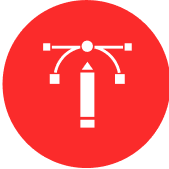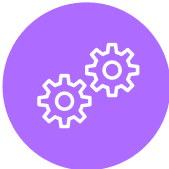Which Communication and Collaboration Apps are Better in 2023 among Microsoft 365 vs Google Workspace?
In today's digital age, communication and collaboration play a crucial role in the success of businesses and organizations. With remote work and distributed teams becoming increasingly common, having effective and efficient communication and collaboration tools is essential. Two of the leading solutions in this area are Microsoft 365 and Google Workspace.
Both Microsoft 365 and Google Workspace offer a wide range of communication and collaboration tools, including email, calendar, video conferencing, instant messaging, file sharing, and more. However, each platform has its own unique strengths and weaknesses that may make it a better fit for different organizations.

Microsoft 365 is a cloud-based productivity suite that includes a variety of tools for communication, collaboration, and productivity. Some of the key features of Microsoft 365 include:
- Outlook: Outlook is Microsoft's email client, which offers a variety of features including email management, calendaring, and task management.
- Teams: Teams is Microsoft's collaboration platform, which offers features such as instant messaging, video conferencing, file sharing, and task management.
- SharePoint: SharePoint is Microsoft's document management and collaboration platform, which allows users to easily share and collaborate on documents, spreadsheets, presentations, and other files.
- OneDrive: OneDrive is Microsoft's cloud storage service, which allows users to store and share files online.
- Office 365: Office 365 is Microsoft's productivity suite, which includes Microsoft Word, Excel, PowerPoint, and other applications.

Google Workspace is a cloud-based productivity suite that includes a variety of tools for communication, collaboration, and productivity. Some of the key features of Google Workspace include:
- Gmail: Gmail is Google's email client, which offers a variety of features including email management, calendaring, and task management.
- Chat: Chat is Google's instant messaging platform, which allows users to send messages, images, and files.
- Meet: Meet is Google's video conferencing platform, which allows users to hold virtual meetings and presentations.
- Drive: Drive is Google's cloud storage service, which allows users to store and share files online.
- Docs, Sheets, and Slides: Docs, Sheets, and Slides are Google's productivity suite, which includes word processing, spreadsheet, and presentation applications.

Both Microsoft 365 and Google Workspace offer a wide range of communication and collaboration tools, but there are some key differences between the two platforms.
- Price: Microsoft 365 is typically more expensive than Google Workspace. However, there are a variety of pricing plans available for both platforms, so organizations can choose the plan that best fits their needs and budget.
- Features: Microsoft 365 offers a wider range of features than Google Workspace. For example, Microsoft 365 includes Office 365, which provides access to Microsoft Word, Excel, PowerPoint, and other applications.
- Integration: Microsoft 365 integrates more easily with other Microsoft products, such as Windows and Office. Google Workspace integrates more easily with other Google products, such as Android and Chrome.
- Security: Microsoft 365 and Google Workspace both offer a high level of security. However, Microsoft 365 is often considered to be more secure, as it has a longer track record of providing enterprise-level security.
Which Platform is Better?
The best communication and collaboration platform for an organization depends on its specific needs and requirements. Organizations that need a wide range of features and integration with other Microsoft products may prefer Microsoft 365. Organizations that are looking for a more affordable and easy-to-use platform may prefer Google Workspace.
Ultimately, the best way to determine which platform is the best fit for an organization is to try them both out and see which one works best for their team.