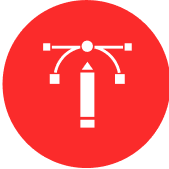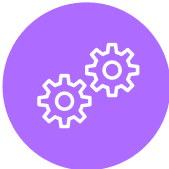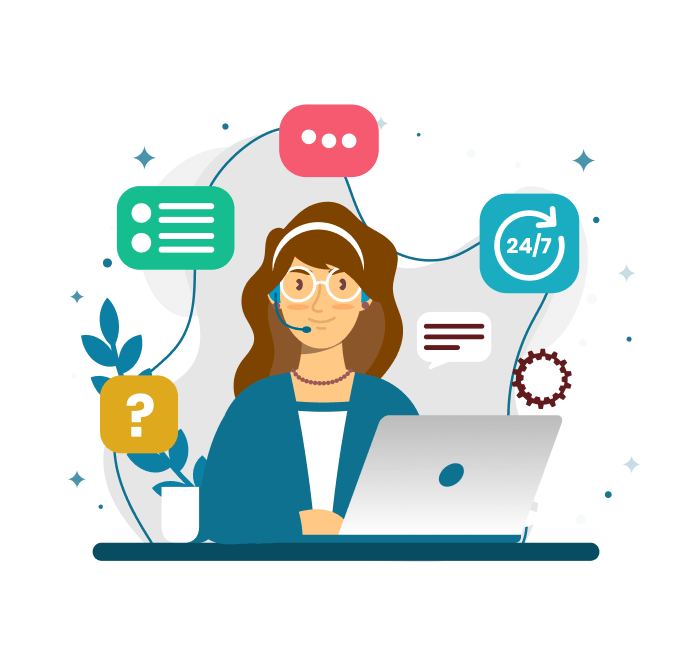A Comprehensive Guide to Integrating Stripe API for Seamless Payments
In today's digital economy, having a reliable payment processing system is crucial for businesses of all sizes. Stripe API has emerged as one of the leading solutions for managing online transactions, providing a secure, user-friendly, and scalable platform. Whether you're running an e-commerce store, a subscription service, or a marketplace, Stripe offers the flexibility to handle a wide variety of payment methods with ease.
In this comprehensive guide, we'll walk you through the process of integrating Stripe API into your platform, covering everything from the initial setup to advanced features that can enhance your payment workflows.
![[object Object]](https://clipl-web1.sgp1.cdn.digitaloceanspaces.com/images/clzmeq0ec00t632qg89dthstg.png)
Before diving into the integration process, you need to create a Stripe account. This involves verifying your business details, linking your bank account, and configuring your account settings.
- Sign Up: Go to Stripe's website and sign up for a new account. Fill in your business information, such as your company name, address, and tax details.
- Account Verification: Stripe will require verification of your identity and business information. This step ensures that your account is compliant with financial regulations.
- API Keys: After your account is set up, navigate to the Developers section to find your API keys. You'll need these keys to authenticate your application and process payments.
![[object Object]](https://clipl-web1.sgp1.cdn.digitaloceanspaces.com/images/cm0kt0s9z00bf32qgftzv2ikh.png)
Once your Stripe account is ready, the next step is to integrate Stripe's payment processing into your application.
- Installing the Stripe SDK: Depending on your platform (Node.js, Ruby, PHP, etc.), you’ll need to install the Stripe SDK. This will allow your application to interact with the Stripe API.
- Creating a Payment Form: Build a payment form that collects customer details like credit card information, billing address, and email. Stripe Elements can be used to create secure and customizable payment forms.
- Tokenizing Payment Information: Use Stripe.js to securely tokenize your customers' payment details. This token is then sent to your server, where it can be used to create a charge or set up a subscription.
- Charging the Customer: Once you have the payment token, you can create a charge using the Stripe API. This will transfer funds from the customer's account to your business's Stripe account.
![[object Object]](https://clipl-web1.sgp1.cdn.digitaloceanspaces.com/images/clw7bphbv003c4crz41ge3ejw.png)
Stripe offers powerful tools for managing subscriptions and recurring payments. This is ideal for SaaS businesses or any service that bills customers on a regular basis.
- Creating Subscription Plans: Define different subscription plans with specific pricing and billing intervals. You can create these plans directly through the Stripe Dashboard or via the API.
- Managing Customer Subscriptions: Use the Stripe API to manage customer subscriptions, including upgrades, downgrades, and cancellations. Automate the billing process to ensure that customers are charged correctly at the right time.
- Handling Trial Periods and Discounts: Offer free trials or discount codes to attract new customers. Stripe allows you to set up trial periods and apply promotional discounts easily.
![[object Object]](https://clipl-web1.sgp1.cdn.digitaloceanspaces.com/images/clw7brcpq003g4crz391g17ur.png)
Webhooks are a crucial part of integrating Stripe, as they allow your application to receive real-time updates about events such as successful payments, subscription renewals, or failed charges.
- Setting Up Webhooks: In the Stripe Dashboard, configure your webhook endpoint, which is a URL that Stripe will send event data to.
- Processing Webhook Events: When Stripe sends an event to your webhook endpoint, your server should process the event and take the appropriate action, such as updating the order status or sending a confirmation email to the customer.
- Securing Webhooks: Ensure that your webhook endpoint is secure by validating the events using the signature provided by Stripe.
![[object Object]](https://clipl-web1.sgp1.cdn.digitaloceanspaces.com/images/clw7brmcu003i4crzaqo7ekp4.png)
Stripe offers a variety of advanced features that can help you optimize your payment process.
- Fraud Prevention: Utilize Stripe Radar to detect and prevent fraudulent transactions. Radar uses machine learning to analyze payments and flag suspicious activity.
- Custom Checkout Experience: Customize the look and feel of your checkout page to match your brand. Stripe Checkout provides a quick and easy way to create a polished payment experience.
- International Payments: Accept payments from customers around the world with support for multiple currencies and payment methods, including digital wallets like Apple Pay and Google Pay.
- Reporting and Analytics: Gain insights into your payment data with Stripe's reporting and analytics tools. Use this data to make informed business decisions and optimize your payment process.
Conclusion
Integrating Stripe API into your platform not only simplifies the payment process but also provides a scalable solution that grows with your business. From setting up basic payment forms to managing complex subscription models, Stripe offers the tools you need to build a seamless and secure payment experience for your customers.
By following this guide, you’ll be well on your way to mastering Stripe integration and providing your customers with a smooth, hassle-free payment experience.