

Loading

Loading
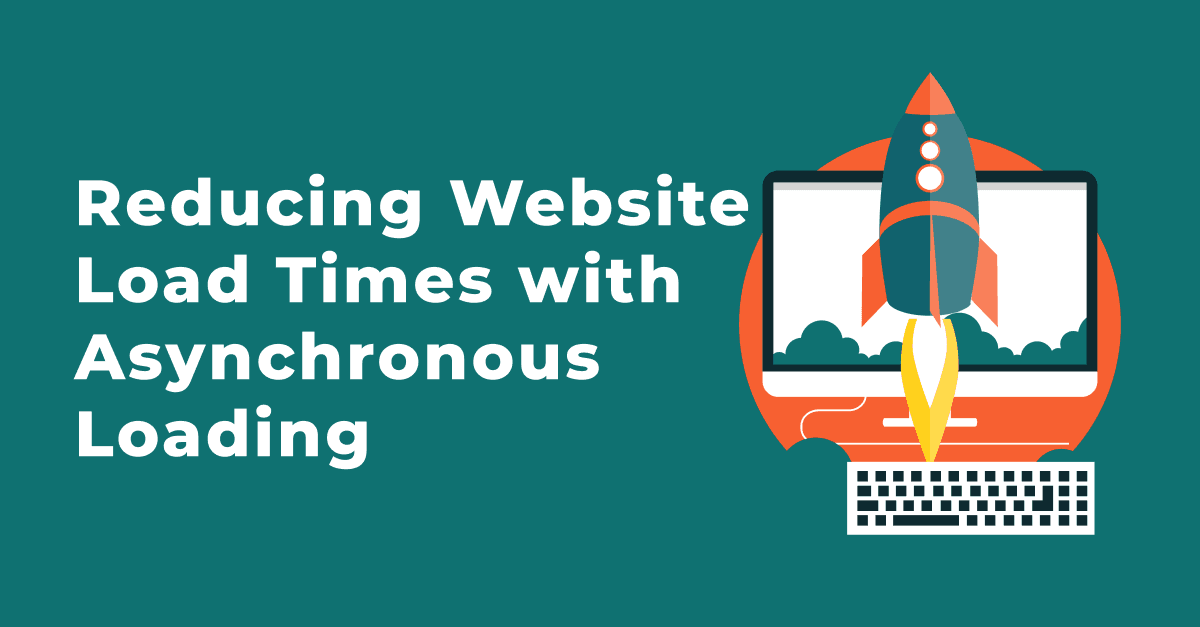
Reducing Website Load Times with Asynchronous Loading
Introduction: In today's fast-paced digital landscape, website load times play a critical role in user satisfaction and engagement. Asynchronous loading emerges as a powerful technique for improving website performance by loading resources concurrently and minimizing wait times for users. In this blog, we'll explore the concept of asynchronous loading and share tips for leveraging it to reduce website load times and enhance performance.

nous Loading: Asynchronous loading is a web development technique that allows resources, such as JavaScript files, CSS files, and images, to be loaded concurrently without blocking the rendering of the webpage. Unlike synchronous loading, which loads resources sequentially and may cause delays in rendering, asynchronous loading speeds up the loading process by fetching resources in parallel.

Faster Page Load Times: By loading resources concurrently, asynchronous loading reduces the time it takes to render a webpage, resulting in faster page load times and improved user experience.
Improved Responsiveness: Asynchronous loading prevents resource-blocking, allowing webpages to remain responsive and interactive while resources are being fetched. Users can interact with page elements without experiencing delays or interruptions.
Enhanced Perceived Performance: Asynchronous loading enhances perceived performance by prioritizing the rendering of critical content and deferring the loading of non-essential resources. This gives users the impression of a fast-loading website, even if some resources are still being fetched in the background.

Use async and defer Attributes: Utilize the async and defer attributes in script tags to load JavaScript files asynchronously. The async attribute loads scripts asynchronously while parsing the HTML document, while the defer attribute defers script execution until after the HTML document has been parsed.
Load CSS Asynchronously: Load CSS files asynchronously using techniques such as asynchronous CSS loading or the preload attribute. Asynchronous CSS loading prevents render-blocking and allows stylesheets to be fetched concurrently with other page resources.
Lazy Load Images and Media: Implement lazy loading techniques to defer the loading of images and media files until they are needed. Lazy loading reduces initial page load times by loading images only when they come into view, rather than all at once.
Prioritize Critical Resources: Prioritize the loading of critical resources, such as above-the-fold content, to ensure that essential content is displayed quickly to users. Load critical resources asynchronously to prioritize rendering and improve perceived performance.
Optimize Resource Loading Order: Optimize the order in which resources are loaded to minimize render-blocking and improve overall page load times. Load non-essential resources asynchronously after essential content has been rendered to prevent delays in page rendering.

Conduct Performance Testing: Use tools like Lighthouse, Google PageSpeed Insights, or WebPage Test to analyze website performance and identify opportunities for improvement. Monitor key metrics such as Time to First Byte (TTFB), First Contentful Paint (FCP), and Time to Interactive (TTI).
Monitor Network Activity: Monitor network activity using browser developer tools to analyze resource loading times and identify potential bottlenecks. Optimize resource loading order and implement caching strategies to reduce latency and improve load times.
Iterate and Refine: Continuously iterate and refine asynchronous loading implementations based on performance testing results and user feedback. Fine-tune loading strategies, adjust resource priorities, and optimize caching settings to achieve optimal website performance.
Conclusion
In conclusion, asynchronous loading is a powerful technique for reducing website load times and improving performance. By loading resources concurrently and prioritizing critical content, asynchronous loading enhances user experience, responsiveness, and perceived performance. Implementing asynchronous loading techniques, such as using async and defer attributes, lazy loading images, and optimizing resource loading order, can significantly enhance your website's speed and usability. Invest in asynchronous loading to create fast, responsive, and engaging web experiences for your users.









Have questions or need assistance? We're here to help! Reach out to us today, and our team will get back to you as soon as possible.