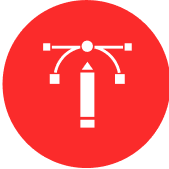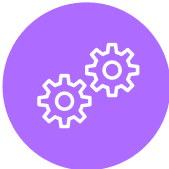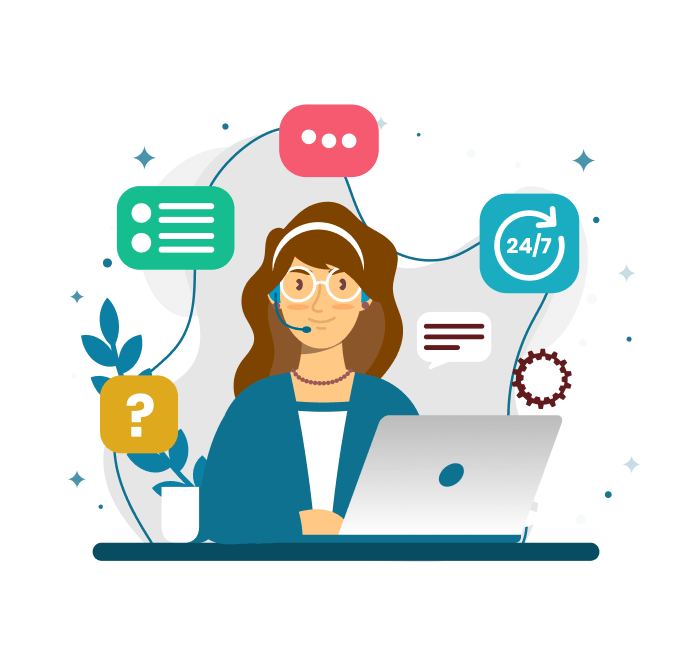KeystoneJS Forms: Mastering Customization and Validation for Seamless User Input
In today's fast-paced digital landscape, user-friendly and dynamic web applications are essential for businesses to stay competitive. Keystone, a powerful and flexible "content management system (CMS)" and web application framework, empowers developers to create robust applications with ease. One of the pivotal aspects of any application is user input handling through forms. In this blog, we'll delve into the world of KeystoneJS forms, exploring how to customize and validate user input effectively. Additionally, we'll showcase how our "Hire KeystoneJS Developer Services" can help you harness the full potential of Keystone for your business needs.
![[object Object]](https://clipl-web1.sgp1.cdn.digitaloceanspaces.com/images/clu85bf9k004n4irzce91hblw.png )
KeystoneJS simplifies the process of building forms by offering an intuitive and customizable form API. Whether you're creating a simple contact form or a complex data input portal, KeystoneJS provides the tools to streamline the form creation process.
- Customization of Forms: KeystoneJS allows developers to craft tailored forms that align with their application's design and functionality. You can easily define the structure of the form fields, choosing from various field types like text, email, date, and more. Customization extends to layout, styling, and even conditional rendering of form elements based on user interactions.
- Validation for Reliable Data Input: Ensuring data integrity is crucial for any application. KeystoneJS enables robust form validation, allowing developers to enforce specific rules on user input. From basic field validations such as required fields and data formats to more intricate validation logic, KeystoneJS equips you with the tools to maintain high data quality.
![[object Object]](https://clipl-web1.sgp1.cdn.digitaloceanspaces.com/images/clu85gvvd004t4irzgz1cbrbk.png )
KeystoneJS offers a range of techniques to customize forms according to your application's needs.
- Field Customization: Modify the appearance and behavior of individual form fields by leveraging Keystone field options. Tailor input labels, placeholders, and default values to create a seamless user experience.
- Layout and Styling: Keystone built-in template engine, Nunjucks, empowers you to create visually appealing forms. Control the arrangement and presentation of form elements, ensuring they align with your application's design language.
- Conditional Rendering: Enhance user interaction by selectively displaying form fields based on user choices. This dynamic approach ensures users only encounter relevant fields, simplifying the input process.
Struggling with form customization and validation?
At CloudActive Labs, our Keystone experts can help you master seamless user input with tailored forms and robust validation techniques. Enhance user experience and ensure data accuracy with our expert solutions.
![[object Object]](https://clipl-web1.sgp1.cdn.digitaloceanspaces.com/images/clu85mmil005b4irz5d6g2485.png )
KeystoneJS simplifies the implementation of validation rules, bolstering data accuracy and reliability.
- Built-in Validation Rules: KeystoneJS provides an array of pre-built validation rules, such as checking for valid email formats, required fields, and data length restrictions. These rules can be effortlessly applied to form fields, minimizing the chance of erroneous data submission.
- Custom Validation Logic: For more intricate validation scenarios, KeystoneJS enables developers to define custom validation functions. This empowers you to implement complex business logic while maintaining data integrity.
![[object Object]](https://clipl-web1.sgp1.cdn.digitaloceanspaces.com/images/clu85letv00534irzg11i1avz.png )
Navigating the intricacies of KeystoneJS forms and harnessing their potential requires expertise and experience. Our Hire Keystone Developer Services offer you a team of seasoned professionals who specialize in KeystoneJS development. By partnering with us, you can:
- Tap into Expertise: Our skilled developers have hands-on experience in crafting tailored KeystoneJS forms that align with your application's requirements.
- Ensure Data Integrity: Leverage our expertise to implement robust validation mechanisms that ensure accurate and reliable data input.
- Enhance User Experience: Our developers excel at creating user-friendly forms that enhance user engagement and streamline data submission.
Hire Developers
Conclusion:
KeystoneJS forms are the backbone of seamless user interaction in web applications. By mastering the art of customizing and validating user input, you can create applications that stand out in terms of both functionality and user experience. Explore our "Hire KeystoneJS Developer Services" to take full advantage of KeystoneJS capabilities and elevate your business's online presence.
For inquiries and further information, feel free to reach out to us at [email protected] or give us a call at +91 987 133 9998. To stay updated with the latest insights on web development and KeystoneJS, visit our website www.cloudactivelabs.com and explore our informative blogs.