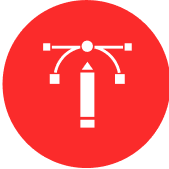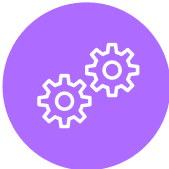File Uploads with ExpressJS: Handling and Storage Strategies
In today's digital landscape, the ability to handle file uploads is an integral part of many web applications, from media sharing platforms to document management systems. ExpressJS, a versatile Node.js framework, empowers developers to create seamless file upload experiences by providing robust tools and techniques for handling and storing user-uploaded files. In this blog, we'll delve into the world of file uploads with ExpressJS, exploring best practices, strategies for handling different types of files, and efficient storage options. Whether you're building an image gallery, a file-sharing platform, or any application requiring user-generated content, mastering file uploads is essential for delivering a comprehensive and engaging user experience. Additionally, we'll introduce you to our Hire ExpressJS Developer Services, which can help you implement efficient and secure file upload functionalities.
Challenges in File Uploads: File uploads present several challenges, including handling large files, ensuring data security, and managing storage efficiently. ExpressJS provides a variety of tools and techniques to address these challenges and create a seamless file upload process.

- Form-Based Uploads: Implement form-based file uploads using libraries like `multer` to handle multipart/form-data requests and store files on the server.
- Handling File Types: Validate and filter file types to prevent malicious uploads. Implement server-side validation to ensure that only permitted file formats are accepted.
- Configuring Multer: Utilize the `multer` middleware to customize file upload settings, such as storage location, file naming, and size limits.
- Storing Files: Choose appropriate storage options based on your application's needs, such as local storage, cloud storage (e.g., Amazon S3), or database storage.
- Asynchronous Processing: Implement asynchronous processing of file uploads to prevent blocking of the main event loop.
- File Metadata and Database Integration: Store file metadata (e.g., original filename, MIME type) in a database to enable efficient retrieval and management.
- Security Measures: Apply security measures such as sanitizing filenames, preventing directory traversal attacks, and implementing access controls.

While handling file uploads with ExpressJS is a critical aspect of modern web applications, ensuring security and efficiency requires expertise. Our Hire ExpressJS Developer Services offer valuable support:
- Collaborate with skilled ExpressJS developers experienced in implementing secure and efficient file upload functionalities.
- Expedite your project's development by leveraging our knowledge and best practices.
- Ensure seamless integration of file upload components, enhancing your application's user experience and data security.
- Access ongoing support and maintenance to keep your file upload functionalities up-to-date and optimized.
Conclusion:
File uploads are a fundamental part of many web applications, and mastering the techniques to handle and store user-uploaded files is crucial for creating engaging user experiences. With ExpressJS, you can implement efficient and secure file upload functionalities that cater to your application's needs. As you embark on this file upload journey, consider CloudActive Labs as your partner. Our Hire ExpressJS Developer Services provide the expertise needed to elevate your file upload capabilities, ensuring your applications handle user-generated content seamlessly and securely. Reach out to CloudActive Labs today and unlock the full potential of file uploads with ExpressJS for your business.