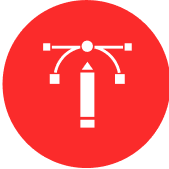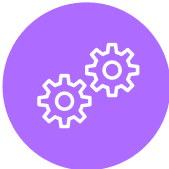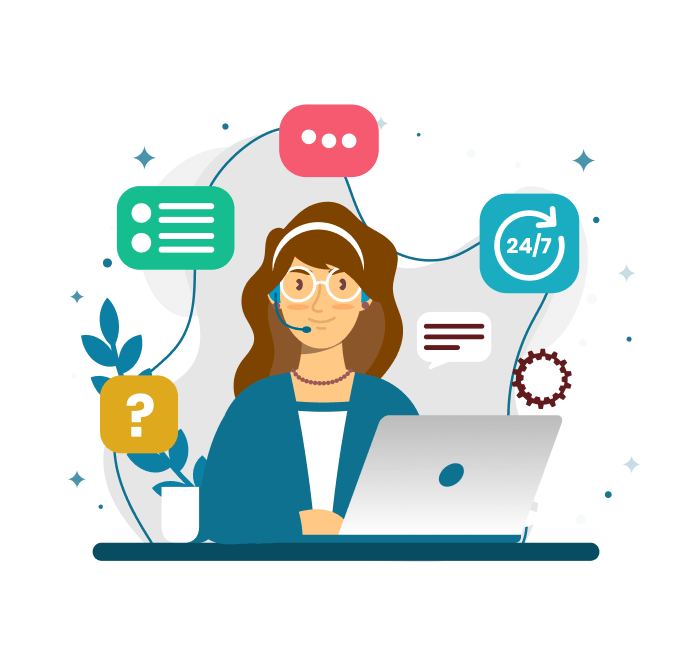Creating Custom Reports with Schoology API: A Developer's Guide
In the world of education, data is a powerful tool that can drive informed decision-making, enhance student performance, and improve overall institutional efficiency. Schoology, a leading Learning Management System (LMS), offers robust API capabilities that allow developers to create custom reports tailored to the specific needs of an institution. In this guide, we’ll explore how to harness the power of the Schoology API to generate custom reports that provide valuable insights for educators, administrators, and other stakeholders.
![[object Object]](https://clipl-web1.sgp1.cdn.digitaloceanspaces.com/images/cm0kt0s9z00bf32qgftzv2ikh.png)
Every educational institution has unique requirements when it comes to data analysis and reporting. While Schoology offers built-in reporting features, these may not always meet the specific needs of your institution. Custom reports allow you to:
- Gain Deeper Insights: Tailor reports to focus on the metrics that matter most to your institution, such as student engagement, assignment completion rates, or attendance trends.
- Support Data-Driven Decisions: Provide educators and administrators with the precise data they need to make informed decisions.
- Enhance Accountability: Track progress and outcomes at the student, class, or school level, helping to ensure that goals are met and areas for improvement are identified.
![[object Object]](https://clipl-web1.sgp1.cdn.digitaloceanspaces.com/images/clu85gvvd004t4irzgz1cbrbk.png)
To create custom reports using the Schoology API, you’ll need to understand the basics of how the API works. Here’s a quick overview:
- Authentication: Schoology uses OAuth 1.0a for API authentication. You’ll need to obtain an API key and secret from Schoology to authenticate your requests.
- Endpoints: The Schoology API provides a variety of endpoints that allow you to access data related to users, courses, assignments, grades, and more. Familiarize yourself with the Schoology API documentation to understand what data is available and how to retrieve it.
- Data Retrieval: You can use GET requests to retrieve data from Schoology’s servers. The data is typically returned in JSON format, which you can then parse and manipulate to generate your custom reports.
![[object Object]](https://clipl-web1.sgp1.cdn.digitaloceanspaces.com/images/clu85g32c004p4irz90k4e9u5.png)
Creating custom reports with the Schoology API involves several steps, from data retrieval to report generation. Below are the tools and techniques you’ll need to get started:
- Choose a Programming Language: The Schoology API can be accessed using any programming language that supports HTTP requests. Popular choices include Python, JavaScript (Node.js), and Ruby, among others. Each language has its own set of libraries and tools that can help you retrieve and process data from the API.
- Retrieve Data from Schoology API: Once you’ve chosen your programming language, the next step is to retrieve the data you need from the Schoology API. This involves making GET requests to specific endpoints to gather data such as grades, attendance records, or user information.
- Process and Analyze the Data: Once you have the data, the next step is to process and analyze it to generate the desired report. This may involve filtering, aggregating, and visualizing the data to make it more understandable and actionable.
- Generate the Report: With the data processed and analyzed, you can now generate the report in the desired format. Common formats include CSV/Excel for spreadsheet software, PDF for distribution, or web-based reports for online access.
- Automate Report Generation: To save time and ensure that reports are generated consistently, consider automating the report generation process. You can schedule regular data retrievals, processing, and report generation to ensure that your institution always has up-to-date information.
Conclusion: Unlock the Power of Custom Reports with Schoology API
Custom reports can provide valuable insights that go beyond the capabilities of standard LMS reporting features. By leveraging the Schoology API, developers can create tailored reports that meet the specific needs of their institution, enabling data-driven decision-making and enhancing educational outcomes.
Ready to create custom reports with Schoology API?
CloudActive Labs specializes in API integration and custom software development. Contact us at [email protected] or call +91 987 133 9998 to learn how we can help you unlock the full potential of your LMS.