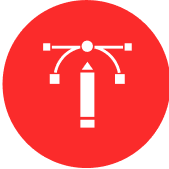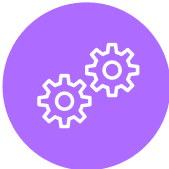ExpressJS and Passport.js: Simplifying Authentication
User authentication is a fundamental aspect of web application development, ensuring that users have secure access to specific features and resources. ExpressJS, a powerful Node.js framework, provides a versatile platform for building applications, and when combined with Passport.js, it offers a streamlined approach to authentication. Passport.js is a popular authentication middleware that simplifies the process of implementing various authentication strategies, from local authentication to OAuth and beyond. In this blog, we'll explore how ExpressJS and Passport.js work together to simplify authentication, enhance security, and create seamless user experiences. By understanding this dynamic duo, you can develop applications with robust and user-friendly authentication systems. Additionally, we'll introduce you to our Hire ExpressJS Developer Services, which can help you leverage ExpressJS and Passport.js for optimal authentication implementation.
The Role of Passport.js in Authentication: Passport.js acts as a middleware layer for handling authentication in ExpressJS applications. It supports a wide range of authentication strategies, making it a versatile tool for implementing secure logins and authorization.

- Modularity and Extensibility: Passport.js breaks down authentication into smaller, modular components, allowing you to choose and customize the authentication strategies that suit your application's needs.
- Unified API: Passport.js provides a consistent API for implementing different authentication methods, whether it's local username/password, social media logins, or third-party OAuth.
- Security Best Practices: Passport.js integrates security best practices, such as password hashing and session management, reducing the risk of vulnerabilities.
- Ease of Use: Implementing authentication with Passport.js is straightforward, and its extensive documentation and community support make it a developer-friendly choice.

- Installing Dependencies: Begin by creating an ExpressJS application and installing the `passport` and `passport-local` packages.
- Configuring Passport.js: Configure Passport.js with the desired authentication strategies, such as local authentication or OAuth.
- Defining Routes: Create routes for user registration, login, and logout, where Passport.js middleware is utilized to handle authentication processes.
- Creating Passport Strategies: Implement Passport.js strategies for each authentication method, such as local, OAuth1, or OAuth2. These strategies determine how user credentials are verified.
- Handling User Sessions: Integrate Passport.js with session management to maintain user authentication state across requests.

While implementing authentication with ExpressJS and Passport.js offers enhanced security and user experiences, ensuring seamless integration and optimal practices often requires expertise. Our Hire ExpressJS Developer Services offer valuable support:
- Collaborate with skilled ExpressJS developers experienced in implementing robust authentication systems with Passport.js.
- Expedite your project's development by leveraging our knowledge and best practices.
- Ensure seamless integration of authentication components, enhancing your application's security and user interactions.
- Access ongoing support and maintenance to keep your authentication system up-to-date and effective.
Conclusion:
ExpressJS and Passport.js form a dynamic partnership that simplifies and enhances the authentication process for web applications. By mastering these tools, you can build applications with secure and user-friendly authentication systems that cater to various authentication methods and user needs. As you embark on this authentication journey, consider CloudActive Labs as your partner. Our Hire ExpressJS Developer Services provide the expertise needed to elevate your authentication strategies, ensuring your applications are built with precision, security, and optimal user experiences in mind. Reach out to CloudActive Labs today and unlock the full potential of ExpressJS and Passport.js for simplified authentication in your business.