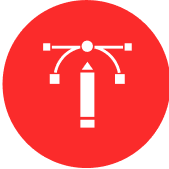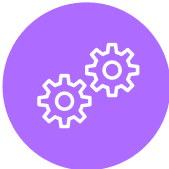ExpressJS and Docker: Containerizing Your Applications
In the realm of modern application development, containerization has emerged as a powerful practice that revolutionizes how software is deployed, managed, and scaled. Docker, a leading containerization platform, offers developers the ability to package applications, their dependencies, and configurations into isolated containers, providing consistency and portability across different environments. When combined with ExpressJS, a versatile Node.js framework, Docker becomes a game-changer for simplifying deployment and ensuring application consistency. In this blog, we'll explore the world of containerization with Docker and ExpressJS, learning how to containerize your applications and unlock the benefits of scalability, reproducibility, and efficient resource utilization. Additionally, we'll introduce you to our Hire ExpressJS Developer Services, which can help you seamlessly integrate Docker into your ExpressJS projects.

Containerization involves packaging an application and its dependencies into a single unit called a container. These containers are lightweight, portable, and provide a consistent runtime environment, allowing applications to run reliably across various systems.

- Consistency: Containers ensure consistent behavior regardless of the underlying infrastructure, reducing the "it works on my machine" problem.
- Isolation: Containers isolate applications from each other and the host system, preventing conflicts and ensuring security.
- Scalability: Docker's container orchestration tools enable easy scaling and load balancing of applications.
- Reproducibility: Containerization facilitates reproducible builds and deployments, streamlining development and release cycles.

1. Install Docker: Start by installing Docker on your development machine. Docker provides platform-specific installers for various operating systems.
2. Dockerfile Creation: Create a Dockerfile for your ExpressJS application. The Dockerfile specifies the base image, dependencies, and instructions for building the container.
3. Building the Container: Use the `docker build` command to build your Docker container based on the Dockerfile.
4. Containerization Best Practices: Optimize your Dockerfile for efficiency, use multi-stage builds, and leverage Docker Compose for managing complex multi-container applications.
5. Docker Compose: Docker Compose allows you to define and manage multi-container applications. Create a `docker-compose.yml` file to orchestrate ExpressJS and other services.
6. Deployment and Scaling: Utilize Docker Swarm or Kubernetes to deploy and scale your containerized ExpressJS application in production environments.

While Docker and containerization offer powerful benefits, effectively implementing these practices often requires expertise. Our Hire ExpressJS Developer Services offer valuable support:
- Collaborate with skilled ExpressJS developers experienced in containerizing applications with Docker.
- Expedite your project's development by leveraging our knowledge and best practices.
- Ensure seamless integration of Docker into your ExpressJS projects, enhancing deployment, scalability, and resource utilization.
- Access ongoing support and maintenance to keep your containerized applications up-to-date and efficient.
Conclusion:
Docker and ExpressJS are a winning combination that empowers developers to containerize applications and streamline the deployment process. By embracing containerization, you can achieve consistency, scalability, and reproducibility, enabling efficient development and deployment of your ExpressJS projects. As you embark on this journey of containerization, consider CloudActive Labs as your partner. Our Hire ExpressJS Developer Services provide the expertise needed to seamlessly integrate Docker into your ExpressJS applications, ensuring your projects are built with precision, scalability, and optimal performance in mind. Reach out to CloudActive Labs today and unlock the full potential of ExpressJS and Docker for containerizing your applications.