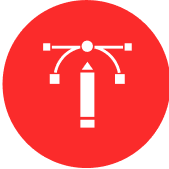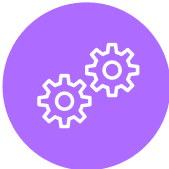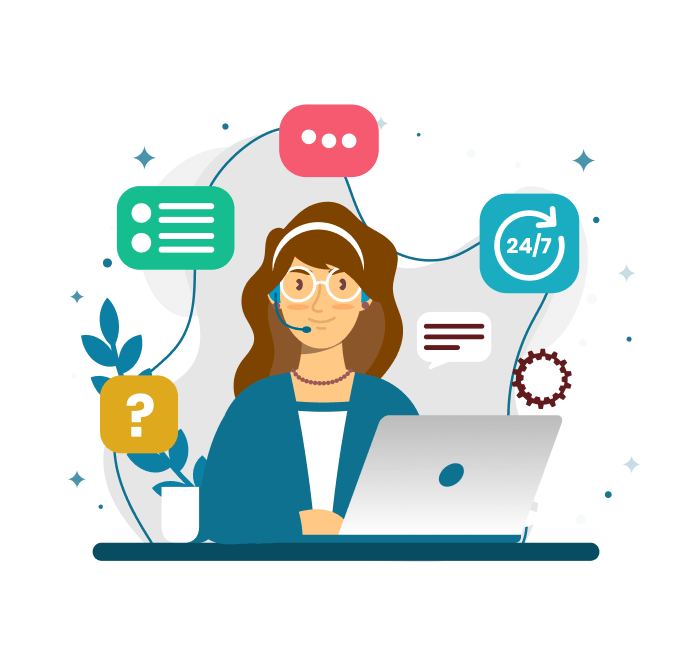A Comprehensive Guide to Deploying ExpressJS Applications on Heroku
In the world of web development, creating a robust application is just the beginning. Deploying it efficiently is equally crucial to ensure that your users can access and interact with your application seamlessly. In this blog post, we'll walk you through a step-by-step guide on how to deploy your ExpressJS application to Heroku, a popular platform-as-a-service (PaaS) provider. Plus, we'll introduce you to CloudActive Labs' Hire ExpressJS Developer Services, aimed at helping you with every step of this deployment journey.
![[object Object]](https://clipl-web1.sgp1.cdn.digitaloceanspaces.com/images/clu85mmil005b4irz5d6g2485.png )
Heroku offers a hassle-free platform for deploying web applications, particularly when you're dealing with the complexities of server management and scaling. It supports various programming languages, including Node.js for ExpressJS applications, making it an excellent choice for developers looking for a quick and user-friendly deployment process.
![[object Object]](https://clipl-web1.sgp1.cdn.digitaloceanspaces.com/images/clu85gvvd004t4irzgz1cbrbk.png )
Follow these steps to successfully deploy your ExpressJS application on Heroku:
- Create a Heroku Account and Install Heroku CLI: Start by signing up for a Heroku account if you don't already have one. Then, install the Heroku Command Line Interface (CLI) on your computer.
- Prepare Your Application: Ensure your ExpressJS application is ready for deployment. Make sure to include a `package.json` file that lists your application's dependencies.
- Initialize Git Repository: If your application isn't already in a Git repository, initialize one with `git init`.
- Login to Heroku: Open your terminal and run `heroku login` to authenticate your Heroku account.
- Create a Heroku App: Run `heroku create` in your terminal. This will create a new Heroku app and add a remote named "heroku" to your Git repository.
- Configure the Port: In your ExpressJS application, ensure you're using the `process.env.PORT` variable to listen on the appropriate port Heroku assigns.
- Start Script: In your `package.json` file, add a start script that tells Heroku how to start your application.
- Commit Your Changes: Commit all your changes to Git by running `git add .` followed by `git commit -m "Initial Heroku deployment"`
- Deploy to Heroku: Push your changes to the Heroku remote by running `git push heroku master`.
- Open Your Application: After a successful deployment, run `heroku open` to open your application in your default web browser.
![[object Object]](https://clipl-web1.sgp1.cdn.digitaloceanspaces.com/images/clu85letv00534irzg11i1avz.png )
Deploying an application on Heroku can be a straightforward process, but ensuring its optimal performance requires expertise. That's where CloudActive Labs' Hire ExpressJS Developer Services come in:
- Deployment Mastery: Our skilled ExpressJS developers have hands-on experience in deploying applications on platforms like Heroku, ensuring your application's success.
- Custom Solutions: We tailor our services to suit your application's unique requirements, making sure it runs flawlessly post-deployment.
- Optimization: Beyond deployment, we focus on optimizing your application for speed, performance, and scalability, enhancing the user experience.
- Ongoing Support: Our developers provide ongoing maintenance and support to tackle any issues that may arise after deployment.
Conclusion:
In conclusion, deploying your ExpressJS application on Heroku is a strategic move toward making your app accessible to users. By following our step-by-step guide and considering CloudActive Labs' Hire ExpressJS Developer Services, you can deploy with confidence, knowing that your application is in capable hands. Reach out to us at [email protected] or call +91 987 133 9998 to learn more about how our experienced developers can help you achieve successful deployments and optimize your application for peak performance.