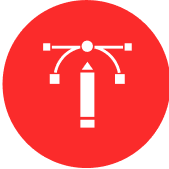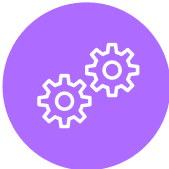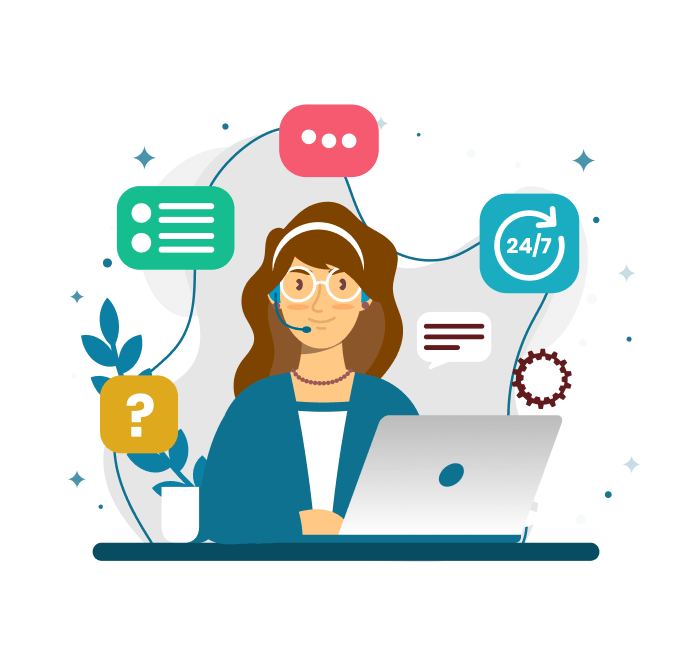Improving Business Processes with Automation
In the modern business landscape, automation has become a key driver of efficiency and productivity. By leveraging automation technologies, businesses can streamline operations, reduce manual tasks, and focus on strategic activities that drive growth. This blog explores how automation can transform your business processes and provide practical insights into implementing effective automation strategies.
![[object Object]](https://clipl-web1.sgp1.cdn.digitaloceanspaces.com/images/clzmeq0ec00t632qg89dthstg.png)
- Definition: Automation refers to the use of technology to perform tasks that would otherwise require human intervention. It involves using software, systems, or robots to execute repetitive, routine, or complex processes with minimal human input.
- Benefits: Automation offers numerous advantages, including increased efficiency, reduced error rates, cost savings, and enhanced scalability. It enables businesses to allocate resources more effectively and improve overall operational performance.
Identifying Areas for Automation
- Assess Your Current Processes
- Process Mapping: Begin by mapping out your existing business processes to identify repetitive tasks, bottlenecks, and inefficiencies. This includes tasks across departments such as finance, HR, marketing, and customer service.
- Task Evaluation: Evaluate tasks that are time-consuming, prone to errors, or have a high volume of repetitive work. These are prime candidates for automation.
- Determine Automation Goals
- Define Objectives: Clearly define what you aim to achieve with automation. Common goals include improving accuracy, reducing processing time, minimizing manual effort, and enhancing customer experience.
- Set Priorities: Prioritize tasks and processes based on their impact on business operations. Focus on automating high-impact areas that will deliver the most significant benef
![[object Object]](https://clipl-web1.sgp1.cdn.digitaloceanspaces.com/images/clu85g32c004p4irz90k4e9u5.png)
- Choose the Right Automation Tools
- Automation Software: Select appropriate automation software or tools based on your needs. Options include Robotic Process Automation (RPA) for repetitive tasks, Customer Relationship Management (CRM) systems for managing customer interactions, and Enterprise Resource Planning (ERP) systems for integrating various business processes.
- Vendor Evaluation: Evaluate vendors based on their offerings, features, scalability, and support. Popular automation tools include UiPath, Automation Anywhere, Zapier, and Microsoft Power Automate.
- Develop a Implementation Plan
- Implementation Strategy: Create a detailed implementation plan that outlines the steps, timeline, and resources required for automation. Define milestones and deadlines to ensure a smooth transition.
- Change Management: Prepare your team for the changes that automation will bring. Provide training and support to help employees adapt to new processes and technologies.
- Execute the Automation
- Pilot Testing: Start with a pilot phase to test the automation solutions on a small scale. Monitor performance, identify any issues, and make necessary adjustments before full-scale implementation.
- Full Deployment: Once the pilot phase is successful, proceed with full deployment. Ensure that all relevant processes are automated and integrated seamlessly into your existing systems.
Monitoring and Optimizing Automation
- Track Performance
- Performance Metrics: Monitor the performance of automated processes using key performance indicators (KPIs). Metrics may include processing speed, accuracy rates, and cost savings.
- Feedback Collection: Collect feedback from users to identify any issues or areas for improvement. Regularly review the performance and effectiveness of the automation solutions.
- Continuous Improvement
- Optimize Processes: Continuously optimize automated processes based on performance data and feedback. Implement improvements to enhance efficiency and address any emerging challenges.
- Update Solutions: Keep your automation tools and systems updated with the latest features and security patches. Regular updates ensure optimal performance and protection against potential threats.
![[object Object]](https://clipl-web1.sgp1.cdn.digitaloceanspaces.com/images/clu85gvvd004t4irzgz1cbrbk.png)
- Automated Customer Support
Chatbots: Implementing chatbots for customer support can handle frequently asked questions, provide instant responses, and route complex queries to human agents. This improves customer satisfaction and reduces response times.
- Automated Marketing Campaigns
Email Marketing: Use marketing automation tools to schedule and send personalized email campaigns. Automated workflows can segment your audience, track engagement, and trigger follow-up actions based on user behavior.
- Automated Financial Processes
Invoice Processing: Automate invoice processing to streamline data entry, validation, and payment approvals. This reduces manual errors, speeds up processing times, and improves financial accuracy.
Overcoming Challenges
- Integration Issues
Compatibility: Ensure that automation tools are compatible with your existing systems. Work with vendors to address any integration challenges and ensure smooth data flow between systems.
- Employee Resistance
Communication: Address employee concerns about automation by communicating its benefits and providing training. Emphasize that automation is meant to enhance their work and not replace it.
- Security Concerns
Data Protection: Implement robust security measures to protect data during and after automation. Ensure that automation tools comply with industry standards and regulations.
Conclusion
Automation has the potential to significantly enhance business processes by reducing manual tasks, increasing productivity, and improving overall efficiency. By identifying areas for automation, choosing the right tools, and implementing effective strategies, businesses can achieve substantial benefits and stay competitive in today’s digital landscape. For expert guidance on automating your business processes or to explore how CloudActive Labs India Pvt Ltd can support your IT and staff augmentation needs, visit CloudActive Labs India Pvt Ltd or contact us at [email protected].