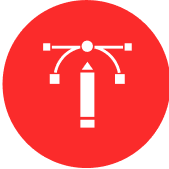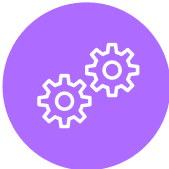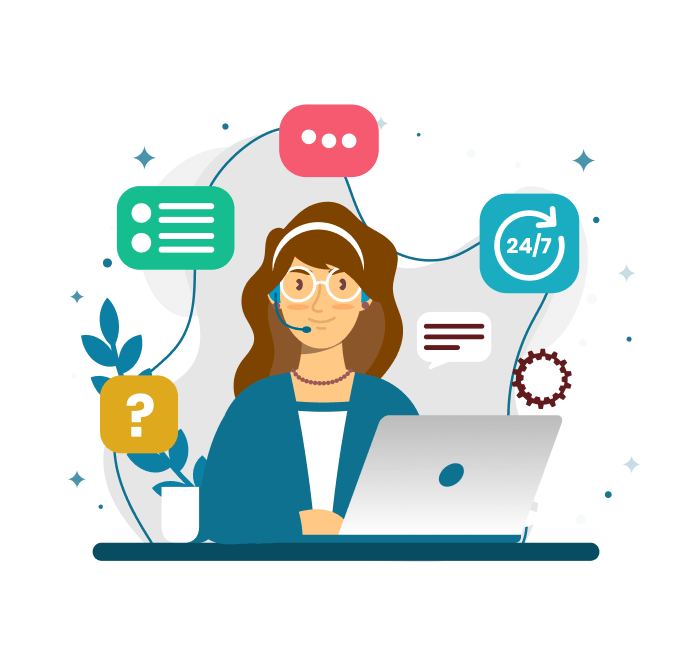Top Techniques to Optimize Website Speed
In the competitive landscape of online business, website speed is a critical factor that can make or break user experience, conversion rates, and search engine rankings. Optimizing your website's loading time is essential for providing a seamless browsing experience and maximizing engagement. In this blog, we'll explore top techniques to optimize website speed and ensure that your site performs at its best.
![[object Object]](https://clipl-web1.sgp1.cdn.digitaloceanspaces.com/images/clu85letv00534irzg11i1avz.png)
Minimize HTTP Requests: Reducing the number of HTTP requests required to load your web pages is one of the most effective ways to improve website speed. Combine and minimize CSS and JavaScript files, as well as reduce the number of images and other external resources. This minimizes server load and speeds up page loading times.
Enable Browser Caching: Leverage browser caching to store static resources, such as images, CSS files, and JavaScript files, on visitors' devices. This allows returning visitors to load your web pages more quickly, as the browser can retrieve cached resources instead of downloading them again from the server.
Optimize Images: Large images can significantly slow down website loading times. Optimize images by compressing them without sacrificing quality. Use image formats like JPEG or WebP, and consider using responsive images to deliver appropriately sized images based on the user's device and screen size.
![[object Object]](https://clipl-web1.sgp1.cdn.digitaloceanspaces.com/images/clu85m59u00594irzbiewgpyn.png)
Implement Content Delivery Networks (CDNs): Content Delivery Networks (CDNs) distribute your website's static content across multiple servers worldwide, reducing latency and improving page load times for users across different geographical locations. By caching content closer to users, CDNs help deliver faster and more reliable web experiences.
Minify CSS, JavaScript, and HTML: Minification involves removing unnecessary characters, such as whitespace and comments, from CSS, JavaScript, and HTML files to reduce their file size. Smaller file sizes result in faster downloads and shorter load times. Use tools or plugins to automatically minify your website's code during the development process.
Enable GZIP Compression: Enable GZIP compression on your web server to compress website files before transmitting them to visitors' browsers. Compressed files are smaller and quicker to download, resulting in faster page loading times. Most modern web servers and browsers support GZIP compression out of the box.
![[object Object]](https://clipl-web1.sgp1.cdn.digitaloceanspaces.com/images/clu85mmil005b4irz5d6g2485.png)
Reduce Server Response Time: Optimize server response time by upgrading your hosting plan, optimizing database queries, and implementing caching mechanisms. Faster server responses lead to quicker page loading times and improved overall website performance.
Prioritize Above-the-Fold Content: Prioritize the loading of above-the-fold content—the portion of the webpage visible without scrolling—to ensure that users see relevant information quickly. Load critical resources, such as text and images, first, and defer loading non-essential elements until later.
Conclusion:
In conclusion, optimizing website speed is essential for providing a fast and seamless browsing experience to your visitors. By implementing these top techniques, you can significantly improve your website's loading time, enhance user satisfaction, and achieve better search engine rankings. Prioritize website speed optimization as part of your overall digital strategy to stay ahead of the competition and drive business success.
For further inquiries or assistance in optimizing your website speed, feel free to contact CloudActive Labs at [email protected] or call us at +91 987 133 9998.