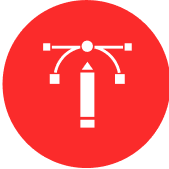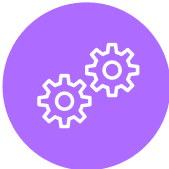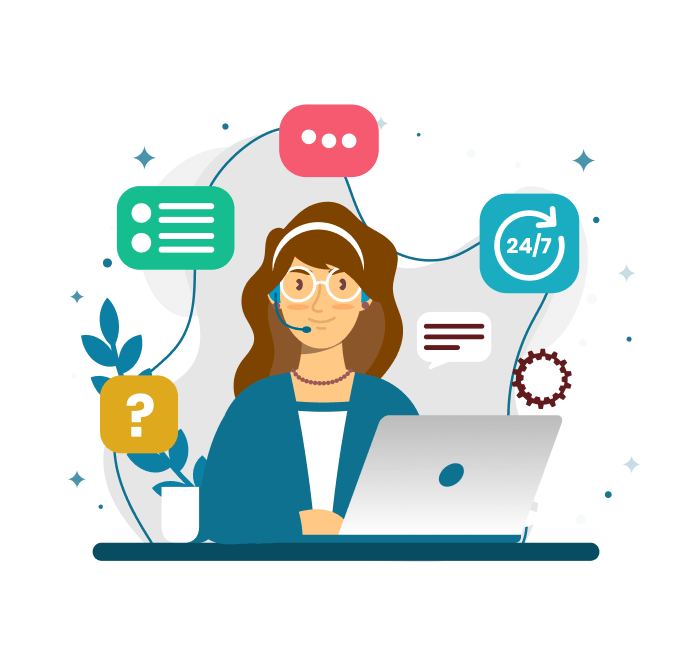React Authentication with Auth0: Implementing Secure User Login
In the ever-evolving landscape of web development, ensuring secure authentication and user access is paramount. React, a popular JavaScript library for building user interfaces, offers a range of tools and libraries to streamline the authentication process. One such robust solution is Auth0, a powerful authentication and authorization platform. In this blog, we will delve into implementing secure user login in React using Auth0 and introduce you to our Hire ReactJS Developer Services, which can help you seamlessly integrate this authentication method into your projects.
![[object Object]](https://clipl-web1.sgp1.cdn.digitaloceanspaces.com/images/clu85nlcz005f4irzfz3e0wr7.png)
User authentication is the foundation of secure web applications. It ensures that only authorized users can access restricted resources and perform actions within your application. Implementing secure authentication mitigates the risks of unauthorized access, data breaches, and identity theft, contributing to a safer online environment.
Introducing Auth0: Your Authentication Ally: Auth0 is a comprehensive authentication and authorization platform that simplifies the process of adding user authentication to your applications. It offers a range of features, including single sign-on (SSO), social login, multi-factor authentication (MFA), and more. Auth0 handles the complex security protocols, allowing developers to focus on building the core functionality of their applications.
![[object Object]](https://clipl-web1.sgp1.cdn.digitaloceanspaces.com/images/clu85bf9k004n4irzce91hblw.png)
- Sign Up for Auth0: Start by signing up for an Auth0 account. Once you're in, create a new application and configure its settings. You'll obtain client credentials, which will be used to connect your React application to Auth0.
- Setting Up React Application: Create a new React application using your preferred development tools. Install the necessary packages, including
@auth0/auth0-react, which provides React-specific components for integrating Auth0. - Configuring Auth0 in React: Configure Auth0 in your React app by adding the Auth0Provider component at the root of your application. This component will manage authentication state and provide the necessary functions for user authentication.
- Implementing Login Functionality: Create a login button or form in your application's UI. When users click the button or submit the form, call the
loginWithRedirectfunction provided by Auth0. This function will redirect users to the Auth0 login page, where they can enter their credentials. - Handling Authentication Callback: After successful login, Auth0 will redirect users back to your application. You need to handle the authentication callback by extracting the authentication result using the
useAuth0hook and updating your application's state accordingly. - Securing Routes: To restrict access to certain routes, you can use the
PrivateRoutecomponent from the@auth0/auth0-reactlibrary. This component ensures that only authenticated users can access protected pages.
![[object Object]](https://clipl-web1.sgp1.cdn.digitaloceanspaces.com/images/clu85letv00534irzg11i1avz.png)
While implementing Auth0 authentication in your React application provides enhanced security, the process can be complex and time-consuming. This is where our Hire ReactJS Developer Services come into play. Our team of experienced React developers specializes in integrating advanced authentication solutions like Auth0 into your projects.
By leveraging our expertise, you can:
- Ensure seamless integration of Auth0 into your React application.
- Focus on building the core features of your application while we handle the authentication complexities.
- Mitigate security risks and provide users with a smooth and secure login experience.
Conclusion:
In the world of web development, user authentication is not just a feature but a necessity. Implementing secure user login is essential to safeguard sensitive data and provide users with a seamless experience. Auth0, with its powerful features, makes the process easier and more secure. However, if you want to save time, ensure a flawless integration, and prioritize your core development tasks, consider our Hire ReactJS Developer Services. Let us handle the technical intricacies while you build amazing user experiences. To learn more, visit our website at www.cloudactivelabs.com or contact us at [email protected] or +91 987 133 9998. Your security is our priority, and your success is our mission.