

Loading

Loading
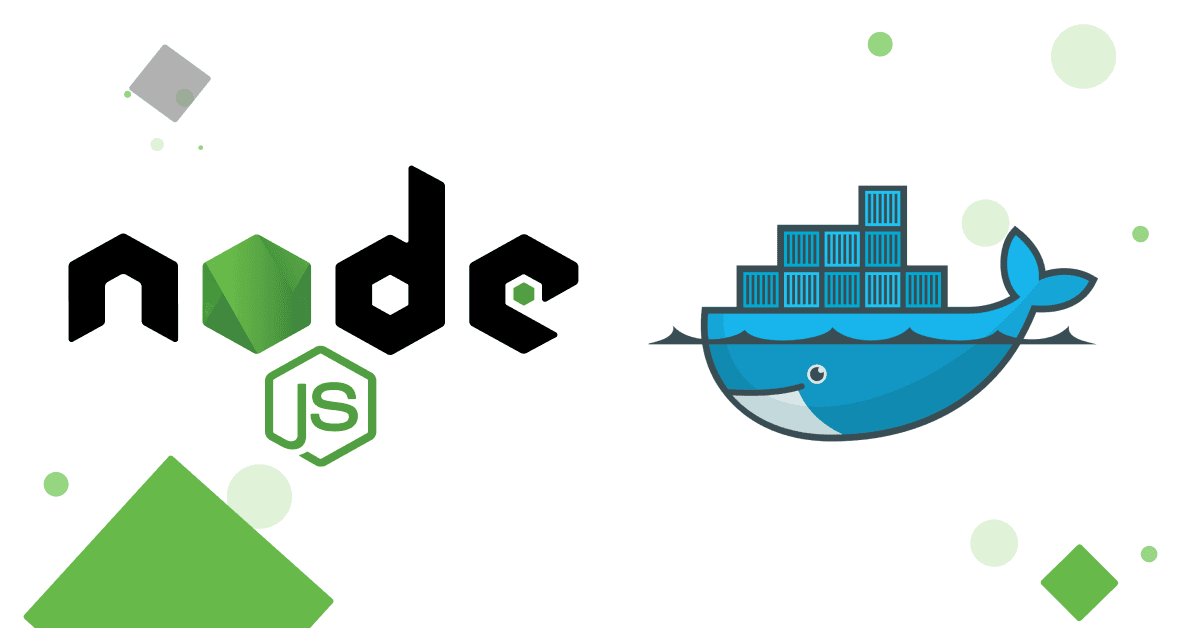
Node.js and Docker: Containerize Your Applications for Easy Deployment
In the world of modern software development, efficient deployment and scalability are key drivers of success. Enter Docker, a revolutionary technology that has transformed the way applications are packaged, shipped, and deployed. When combined with the power of Node.js, Docker offers a dynamic duo that simplifies the deployment process, enhances portability, and improves consistency across environments. In this blog, we'll delve into the synergy between Node.js and Docker, exploring how containerization can streamline your application deployment and management. Additionally, we'll introduce you to CloudActive Labs' Hire Node.js Developer Services, offering access to skilled professionals who can guide you through the process of containerizing your Node.js applications.

Understanding Docker and Containerization:
Docker is a containerization platform that allows you to package an application and its dependencies together into a single container. This containerized approach ensures consistency across different environments and simplifies deployment.
The Benefits of Node.js and Docker Integration:

Containerizing a Node.js Application with Docker:
Orchestrating Containers with Docker Compose:
Docker Compose simplifies the management of multi-container applications. Use it to define, configure, and run multiple services, such as a Node.js application and its supporting services (database, caching, etc.).
Deploying to the Cloud with Docker Swarm or Kubernetes:
For production deployments, Docker Swarm and Kubernetes offer powerful orchestration and scaling capabilities. These tools help manage and scale your containerized Node.js applications seamlessly.

Containerization can significantly enhance your application deployment process, but mastering Docker requires expertise. CloudActive Labs' Hire Node.js Developer Services provide access to skilled Node.js developers who understand containerization and can guide you through the process.
With CloudActive Labs, you can:
Conclusion:
Node.js and Docker combine to form a powerful toolkit for efficient application deployment and management. Containerizing your Node.js applications with Docker can simplify the deployment process, improve consistency, and enhance scalability. When you're ready to embark on your containerization journey, CloudActive Labs' Hire Node.js Developer Services are here to provide you with skilled professionals who can guide you through the world of Docker and Node.js integration. Contact us today at [email protected] or call +91 987 133 9998 to learn more about how CloudActive Labs can help you containerize your Node.js applications and take your deployment process to the next level. Your path to efficient and streamlined application deployment starts here!









Have questions or need assistance? We're here to help! Reach out to us today, and our team will get back to you as soon as possible.