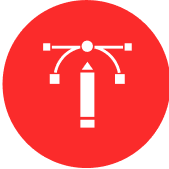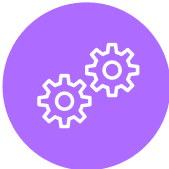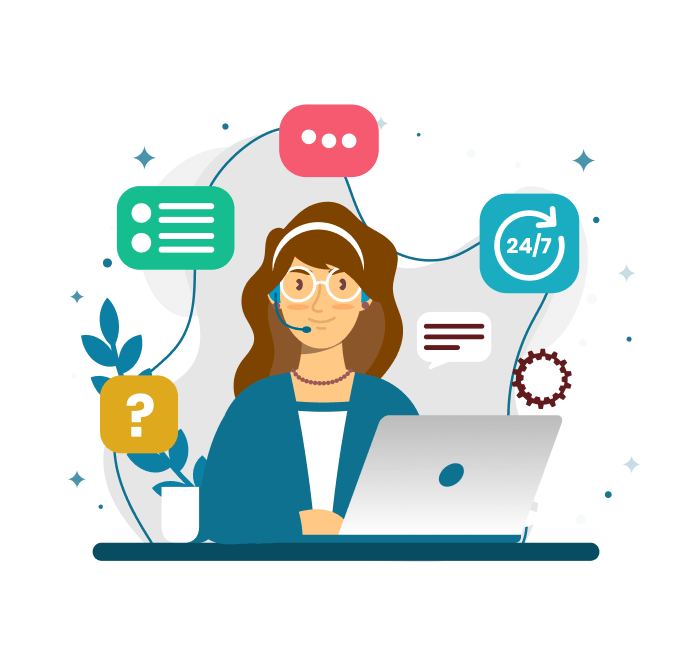Next.js and Redux: State Management Made Easy
In the world of web development, managing state effectively is a crucial aspect of building robust and dynamic applications. Enter Next.js and Redux, a powerful duo that simplifies state management, making it seamless and efficient. In this blog post, we'll explore how Next.js and Redux work together to provide a streamlined state management solution. Plus, discover how CloudActive Labs' Hire Next.js Developer Services can help you leverage this combination for your projects.
![[object Object]](https://clipl-web1.sgp1.cdn.digitaloceanspaces.com/images/clu85lq8600554irz9qc4b051.png)
What is Redux?
Redux is a predictable state container for JavaScript applications. It provides a centralized store to manage the state of an application, making it easier to track changes and maintain a consistent data flow.
Why Combine Redux with Next.js?
Next.js, a dynamic React framework, pairs exceptionally well with Redux for state management. Together, they offer a scalable and organized approach to handling state, especially in complex applications.
![[object Object]](https://clipl-web1.sgp1.cdn.digitaloceanspaces.com/images/clu85jyp0004z4irzhfpf56yv.png)
1. Centralized State Management
Redux's store allows you to manage your application's state in one place, making it easier to track and modify data across components.
2. Predictable Data Flow
With Redux, state changes follow a predictable pattern, reducing the chances of unexpected behavior and making debugging more manageable.
3. Efficient Data Sharing
Redux enables efficient data sharing between components, even those that are not directly connected in the component tree.
4. Server-Side Rendering Compatibility
Next.js's server-side rendering is seamlessly compatible with Redux, ensuring that your application's state remains consistent across the client and server.
![[object Object]](https://clipl-web1.sgp1.cdn.digitaloceanspaces.com/images/clu85mmil005b4irz5d6g2485.png)
Step 1: Set Up Your Next.js Project
Begin by creating a Next.js project using the command-line tool. Then, install the necessary Redux packages.
Step 2: Create a Redux Store
Design your Redux store to manage the application's state. Define actions, reducers, and middleware as needed.
Step 3: Integrate Redux Provider
In your Next.js `_app.js` file, wrap your application with the Redux `Provider` component to give all components access to the Redux store.
Step 4: Connect Components
Use the `connect` function from the `react-redux` library to connect your components to the Redux store, allowing them to access and modify state.
Step 5: Dispatch Actions
Dispatch Redux actions from your components to modify the state. The changes will be reflected in the connected components.
Elevate Your State Management with CloudActive Labs' Hire Next.js Developer Services:
Excited about the potential of Next.js and Redux but need expert assistance to make the most of this combination? CloudActive Labs' Hire Next.js Developer Services provide access to skilled Next.js developers who specialize in integrating Redux for effective state management.
Conclusion:
Combining Next.js with Redux offers a powerful solution for managing state in your web applications. By following the integration steps outlined in this blog post, you can harness the benefits of centralized state management, efficient data sharing, and predictable data flow. And when you're ready to implement Next.js and Redux in your projects, CloudActive Labs' Hire Next.js Developer Services are here to support you. With our team of experienced developers, you can ensure that your state management strategies are well-implemented and optimized for success. Your journey to streamlined state management starts here.