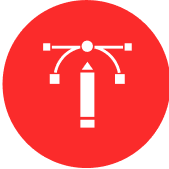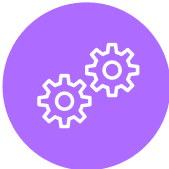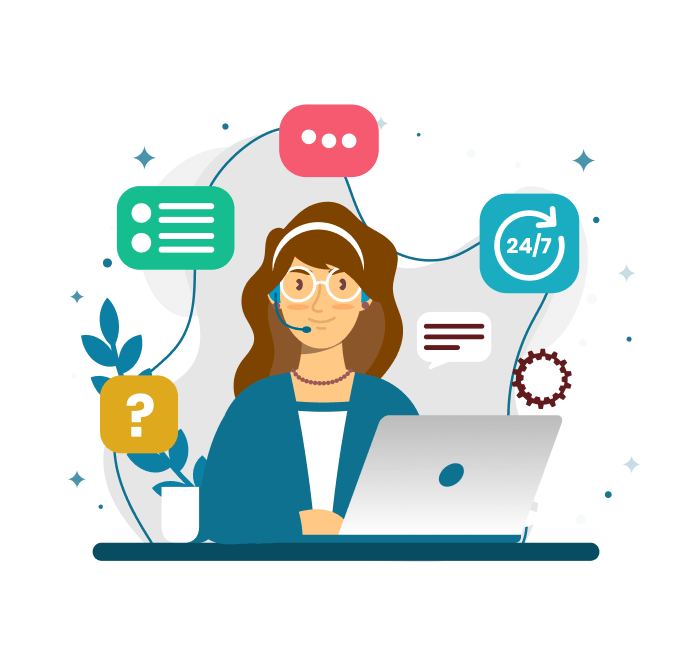Next.js and Google Analytics: Tracking Website Traffic
Understanding how users interact with your website is essential for making informed decisions and improving user experiences. Google Analytics is a powerful tool that provides insights into your website's performance and user behavior. By integrating Google Analytics with Next.js, a dynamic React framework, you can gain valuable data on user interactions, page views, and more. In this blog post, we'll explore the process of integrating Google Analytics with Next.js, tracking website traffic, and leveraging insights to enhance your online presence. Additionally, discover how CloudActive Labs' Hire Next.js Developer Services can assist you in effectively implementing Google Analytics with Next.js.
![[object Object]](https://clipl-web1.sgp1.cdn.digitaloceanspaces.com/images/clu85bf9k004n4irzce91hblw.png)
- The Importance of Website Analytics
Website analytics provide valuable insights that drive improvements in user engagement, content, and overall performance.
- Leveraging Google Analytics with Next.js
Integrating Google Analytics with Next.js allows you to gather data without sacrificing performance or SEO.
![[object Object]](https://clipl-web1.sgp1.cdn.digitaloceanspaces.com/images/clu85gvvd004t4irzgz1cbrbk.png)
- Setting Up a Google Analytics Account
Create a Google Analytics account and generate a unique tracking ID for your website.
- Installing the Google Analytics Library
Integrate the Google Analytics tracking code into your Next.js application by using available libraries or custom implementations.
- Tracking Page Views
Utilize Next.js's built-in features to track page views, capturing valuable data on user navigation and interactions.
- Event Tracking and Custom Metrics
Implement event tracking and custom metrics to capture specific user interactions, such as clicks, downloads, or form submissions.
- Utilizing User Behavior Insights
Leverage Google Analytics reports to gain insights into user behavior, such as popular pages, bounce rates, and referral sources.
- Improving User Experience
Use Google Analytics data to identify pain points in user journeys and optimize your website for improved engagement.
More Information
![[object Object]](https://clipl-web1.sgp1.cdn.digitaloceanspaces.com/images/clu85lyhe00574irz6egh5cg7.png)
Excited to gain actionable insights from Google Analytics but need expert guidance to ensure accurate implementation and data interpretation? CloudActive Labs' Hire Next.js Developer Services offer access to experienced Next.js developers who specialize in effectively integrating Google Analytics with Next.js.
Hire Developers
Conclusion:
Integrating Google Analytics with Next.js empowers you with the ability to track website traffic, understand user behavior, and optimize your online presence. By following the strategies outlined in this blog post, you can confidently integrate Google Analytics into your Next.js applications, gaining valuable insights to enhance user experiences and drive data-informed decisions. And when you're ready to implement Google Analytics with precision, CloudActive Labs' Hire Next.js Developer Services are here to support you. With our team of skilled developers, you can embark on a journey to building applications that harness the power of analytics to shape a user-centric online presence. Your journey to tracking website traffic with Next.js and Google Analytics begins here.