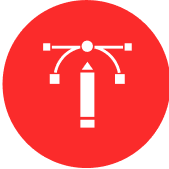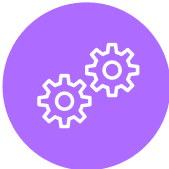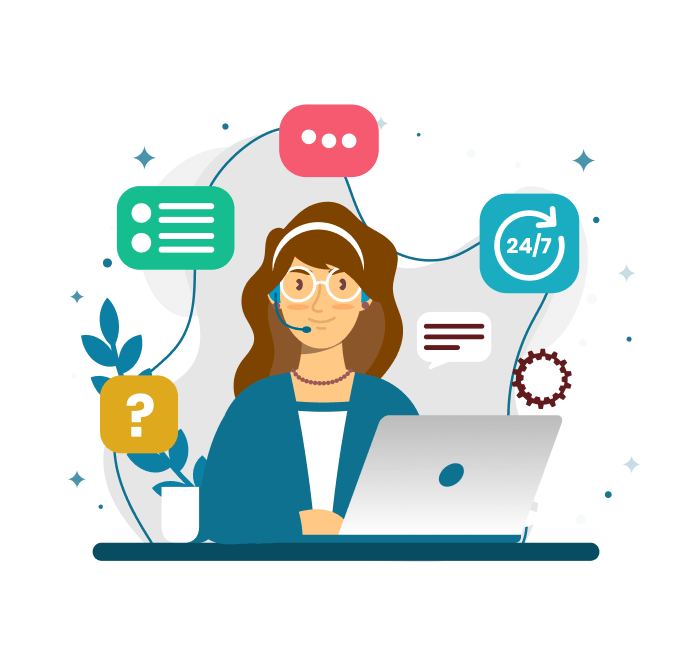Building a Todo App with React and Redux: A Step-by-Step Guide
In the world of web development, React has emerged as a dominant player due to its flexibility and reusability. When combined with Redux, a predictable state management library, you can create robust and scalable applications. In this blog, we'll walk you through the process of building a Todo App using React and Redux. Additionally, we'll introduce you to our "Hire ReactJS Developer Services," which can help you bring your web development projects to life.
![[object Object]](https://clipl-web1.sgp1.cdn.digitaloceanspaces.com/images/clu85g32c004p4irz90k4e9u5.png)
Step 1: Setting Up Your Environment
Before we dive into coding, make sure you have Node.js and npm installed on your machine. You can verify this by running `node -v` and `npm -v` in your terminal. If they're not installed, you can download them from the official Node.js website.
Step 2: Creating the React Application
Open your terminal and run the following command to create a new React application:
“bash
npx create-react-app todo-app
```
This will set up a new React project named "todo-app" in your current directory.
Step 3: Installing Redux
Navigate to your project's directory:
```bash
cd todo-app
```
Now, install Redux and React Redux using the following command:
```bash
npm install redux react-redux
“
![[object Object]](https://clipl-web1.sgp1.cdn.digitaloceanspaces.com/images/clu85gka7004r4irzd91c371v.png)
Step 4: Designing the Redux Store
Create a `store.js` file in your project's `src` folder and set up your Redux store. Define the initial state and create reducers to handle actions like adding and toggling tasks.
Step 5: Building Components
Create components for your Todo App. Consider having a `TodoList` component to display tasks, a `TodoItem` component for individual tasks, and a `TodoForm` component for adding new tasks.
Step 6: Connecting Components with Redux
Use the `connect` function from React Redux to connect your components with the Redux store. Pass down the necessary props and actions to your components.
Step 7: Styling Your App
Add CSS or use a styling library to make your Todo App visually appealing. You can use CSS modules or a CSS-in-JS solution like styled-components.
![[object Object]](https://clipl-web1.sgp1.cdn.digitaloceanspaces.com/images/clu85lq8600554irz9qc4b051.png)
Step 8: Testing Your App
Test your Todo App thoroughly to ensure that tasks can be added, toggled, and removed correctly. Consider using testing libraries like Jest and React Testing Library.
Step 9: Deployment
Once your Todo App is ready, deploy it to a hosting service like Netlify or Vercel. This will make your app accessible online, allowing users to interact with it.
Step 10: Hire ReactJS Developer Services
If you're impressed with what you've achieved in this tutorial but want to take your web development projects to the next level, consider our "Hire ReactJS Developer Services." Our team of skilled React developers at CloudActive Labs India Pvt Ltd can help you build dynamic and feature-rich web applications. Whether you need to create a Todo App like the one you've just built or have more complex requirements, our experts are here to assist you.
Conclusion:
Building a Todo App with React and Redux is a fantastic way to learn about state management, component interaction, and frontend development in general. By following this step-by-step guide, you've gained a strong foundation in creating web applications using these technologies. And if you're ready to elevate your projects, don't hesitate to explore our Hire ReactJS Developer Services for top-notch web development solutions.